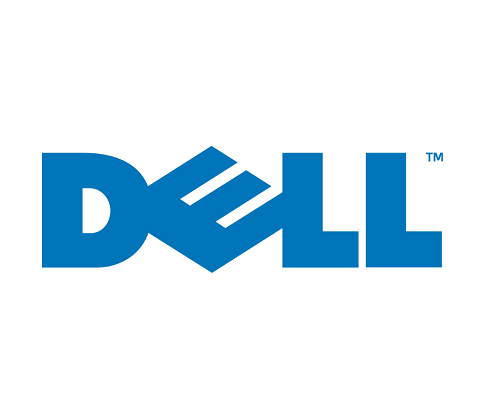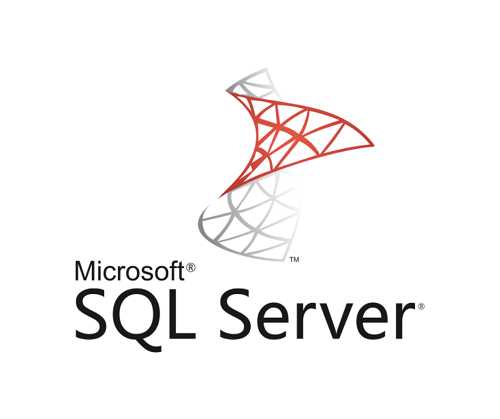Expert Solutions, Inc. has provided technology support to local businesses for over 25 years. Over the years we have been fortunate to work with many organizations located throughout the Philadelphia Metropolitan area.

Areas We Serve
Helping Businesses Enhance Profitability Through Technology for 25+ YearsWe provide remote support to business both regionally and nationally. We also provide onsite support locally to businesses including those in Chester County, Montgomery County and Delaware County.
Currently serving clients in the following areas:
Chester County, PA
- West Chester
- Exton
- Paoli
- Malvern
- Pottstown
- Kennett Square
- Downingtown
Montgomery County, PA
- Glenside
- Blue Bell
- Collegeville
- Conshohocken
- Hatfield
- King of Prussia
- Plymouth Meeting
Delaware County, PA
- Chester
- Springfield
- Media
- Chadds Ford
- Wayne